Table of Contents
- What to Look For in Agency Reporting Tools
- Top Automated Reporting Tools for Agencies
- DAXRM
- Key Features
- Pros
- Cons
- Is It Best for Your Agency?
- WhatAGraph
- Pros
- Cons
- Is It Best for Your Agency?
- DashThis
- Pros
- Cons
- Is it Best for Your Agency?
- AgencyAnalytics
- Pros
- Cons
- Is it Best for Your Agency?
- Looker Studio
- Pros
- Cons
- Is It Best for Your Agency?
- Tableau
- Pros
- Cons
- Is It Best for Your Agency?
- Databox
- Pros
- Cons
- Is It Best for Your Agency?
- Power BI
- Pros
- Cons
- Is It Best for Your Agency?
- Selecting The Best Tool for Your Agency
A recent study found that 63% of agency professionals spend more than 10 hours per week on reporting tasks—that’s a significant portion of your agency’s time that could be better spent strategizing or engaging with clients. Thankfully, the right automated reporting tools can change that game entirely.

But how do you choose the best tools for your agency's unique needs? Below, we’ll look at some of the best automated reporting tools available today—their key features, pros, cons, and what you should look for when selecting a reporting tool.
What to Look For in Agency Reporting Tools
When evaluating automated reporting tools, consider the following key factors:
- Ease of Use:The interface should be intuitive, allowing team members to generate reports without extensive training.
- Customization: Look for tools that enable you to tailor reports to fit the specific needs of different clients or campaigns.
- Integration: Ensure the reporting tool can seamlessly integrate with the platforms and software you already use (like Google Analytics, social media platforms, etc.).
- Real-time Data: Opt for tools that provide real-time data and updates to help you make timely decisions.
- Client-friendliness:Consider how easily clients can access reports; self-service options can enhance client satisfaction.
Top Automated Reporting Tools for Agencies
1. DAXRM
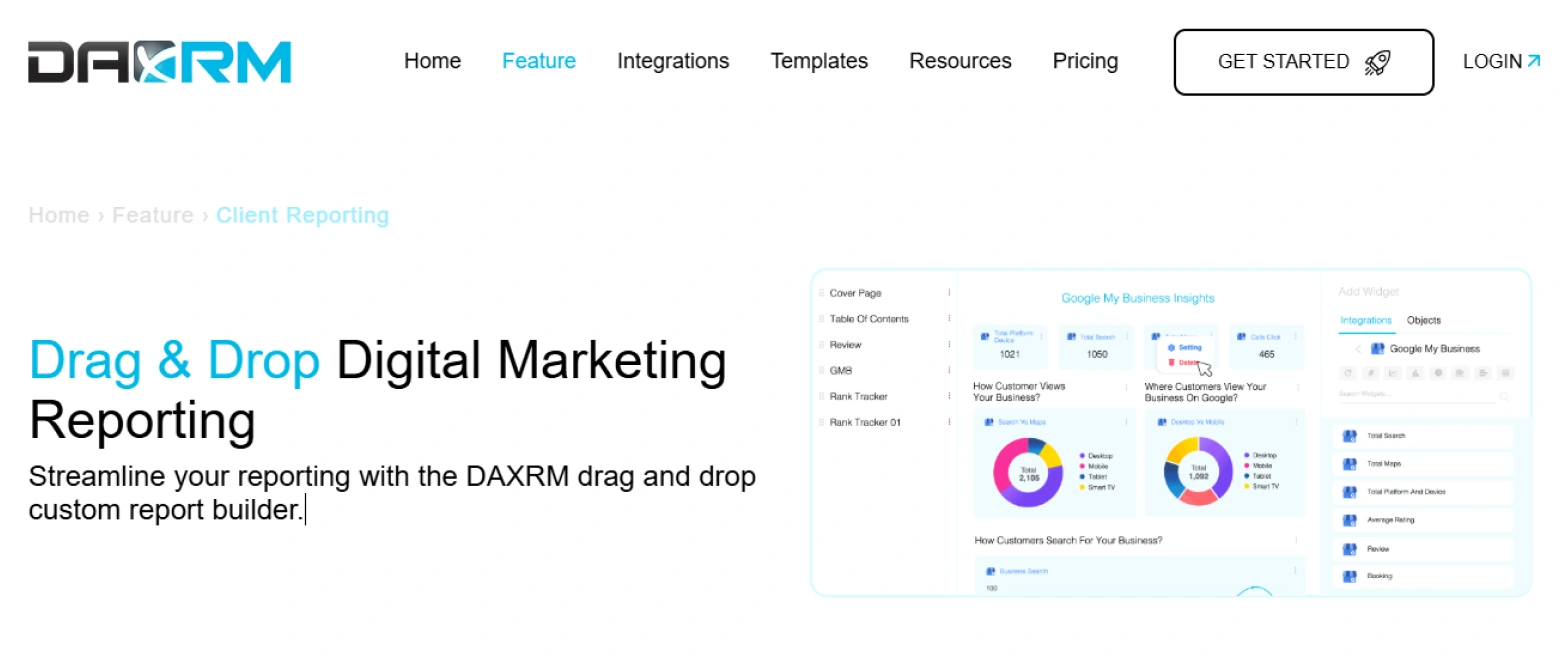
DAXRM is a powerful reporting and analytics platform explicitly designed for digital agencies. It offers a comprehensive solution for automating reporting processes, making it easier for agencies to manage multiple client projects while providing insightful data analysis.
Key Features
Customizable Report Templates: The cloud-based software provides highly customizable report templates. Just drag and drop different elements to create tailored reports in minutes. Let clients choose which metrics they want to prioritize, from campaign performance to social engagement stats.
Real-Time Data Insights: Access to real-time data and make informed decisions on the fly. Respond quickly to campaign performance or shift strategies based on the latest data trends.
Automated Reporting: Easily automate the entire reporting process, from data collection to report generation. This automation helps you save valuable time that can be better spent on strategy, creativity, and client engagement rather than manual data entry or report formatting.
Client Portal: DAXRM includes a client portal feature that allows clients to log in and view their reports directly. This increases transparency, as clients can monitor their campaign performance in real-time without needing to depend on agency updates.
Custom Alerts: With custom alert settings, you can notify clients or your team when certain KPIs fall below or rise above a predetermined threshold, allowing proactive management of campaigns.
Pros
- Specifically tailored for digital agencies, addressing their unique reporting needs.
- Easy-to-use interface that simplifies the reporting process.
- Integration capabilities with a wide range of marketing tools.
Cons
- Requires a subscription which may be a consideration for smaller agencies.
- There may be a learning curve for users who are unfamiliar with analytics tools.
Is It Best for Your Agency?
DAXRM distinguishes itself in the marketplace by offering a purposeful, agency-focused solution that streamlines reporting and enables better client communication at a highly competitive price point. It addresses the common pain points many agencies face, such as time-consuming reporting processes and data fragmentation. Overall, it is an invaluable tool for any agency looking to enhance its reporting effectiveness.
2. WhatAGraph
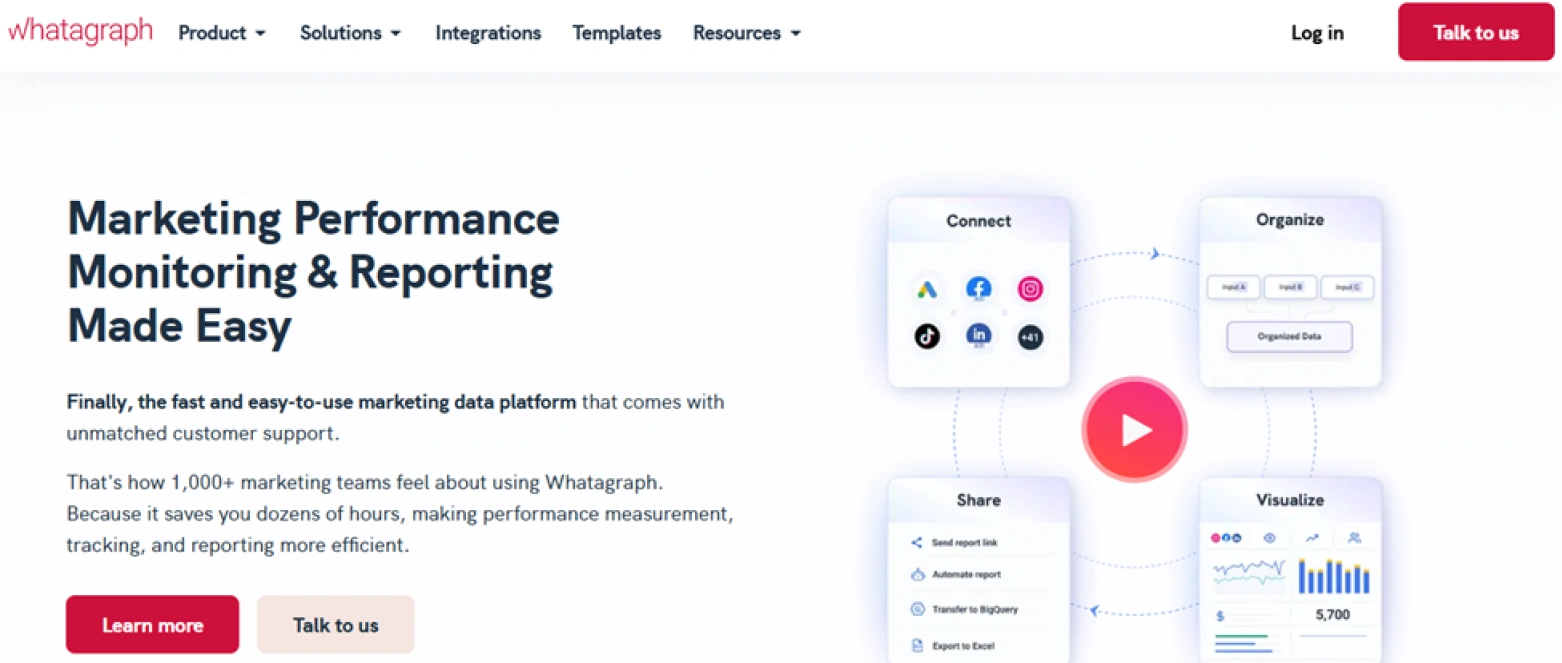
WhatAGraph is a versatile reporting tool that excels at providing easy-to-understand visualizations of your data. Designed for marketers and agencies alike, it simplifies the process of creating custom reports without requiring any technical expertise. With its user-friendly interface and drag-and-drop functionality, WhatAGraph allows you to focus on data storytelling rather than grappling with complex software.
Pros
- Simple interface that enables quick report creation.
- Customizable templates tailored for various marketing needs.
- Integration with multiple data sources to centralize your reporting.
Cons
- Limited advanced analytics features compared to higher-end tools.
- May not support as many integrations as larger platforms.
Is It Best for Your Agency?
WhatAGraph is perfect for agencies looking for a straightforward solution that provides clear visual outputs, making it easier to present data in a client-friendly format.
3. DashThis

DashThis is a reporting tool designed specifically for digital marketing agencies that want to streamline their reporting processes. With its ability to pull data from over 34 platforms, including Google Analytics, Facebook Ads, and more, DashThis centralizes all your metrics in one place. Its automated reporting features allow you to create beautiful dashboards with minimal effort, enhancing both your productivity and the quality of client communications.
Pros
- Automated report generation saves time and reduces manual work.
- Variety of customizable templates to choose from.
- Easy sharing options for clients to access reports effortlessly.
Cons
- Subscription pricing may be a consideration for smaller agencies.
- Some users report limitations in further customizing dashboard views.
Is it Best for Your Agency?
DashThis is an excellent choice for agencies that want an efficient way to produce comprehensive reports, empowering you to focus on strategic decision-making rather than tedious data collection.
4. AgencyAnalytics
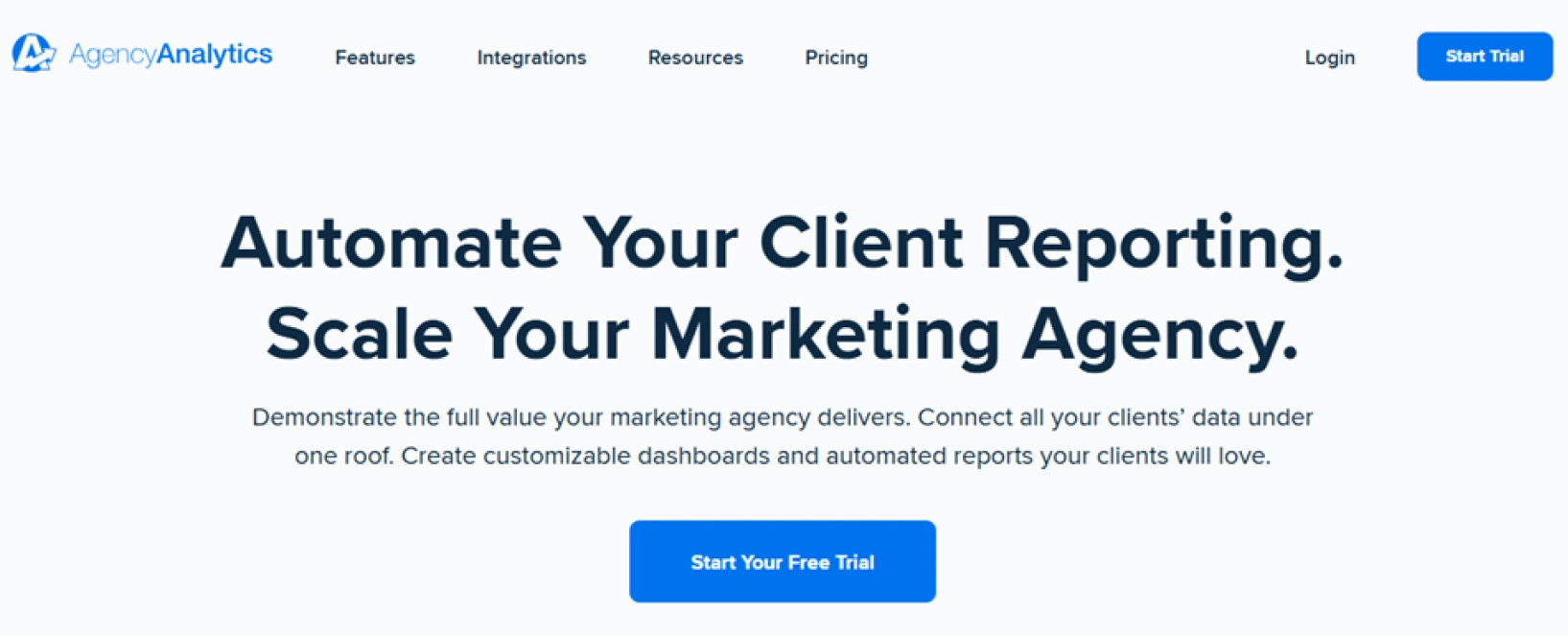
A dedicated solution for digital marketing agencies, AgencyAnalytics provides an all-in-one dashboard that incorporates essential metrics from SEO, PPC, social media, and email marketing into one streamlined interface. You can easily present clients with data they care about most, enhancing transparency and trust. Its integrated reporting features allow for real-time updates and customized reports tailored to specific client needs.
Pros
- Extensive tracking options across various digital marketing channels.
- User-friendly dashboards that make data presentation clear and attractive.
- Client access to reports enhances communication and engagement.
Cons
- Customization options may feel limited compared to some other tools.
- Pricing might not suit smaller or startup agencies.
Is it Best for Your Agency?
AgencyAnalytics is a robust tool that caters specifically to the needs of agencies, providing the ability to track multiple metrics across different platforms efficiently. If you manage various clients, this tool will help you showcase performance results directly to them, ensuring a positive client experience.
5. Looker Studio
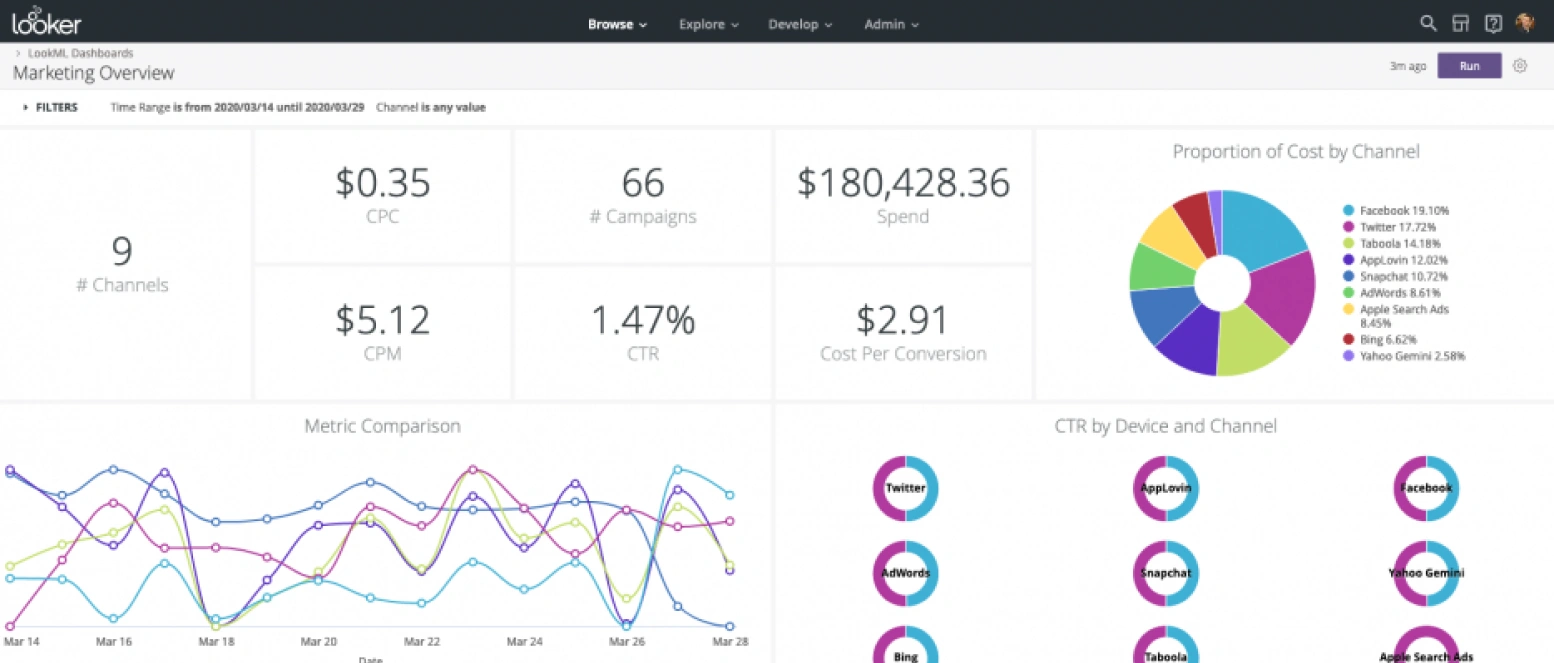
Formerly known as Google Data Studio, Looker Studio is a powerful, free web-based tool that allows you to create visually engaging reports and dashboards. It seamlessly integrates with the Google ecosystem, enabling you to connect data from Google Analytics, Google Ads, and other Google services with ease, thus creating a holistic view of your data landscape.
Pros
- Free to use with comprehensive integration capabilities for various data sources.
- Highly customizable dashboards and reports.
- Collaboration features that allow multiple users to edit simultaneously.
Cons
- Users may find the learning curve steep initially.
- Limited built-in templates compared to some paid tools.
Is It Best for Your Agency?
Looker Studio is an excellent choice for agencies looking for a cost-effective solution that offers extensive customization options. With its ability to pull data from a variety of platforms, you can create stunning visual reports that resonate with your clients.
6. Tableau
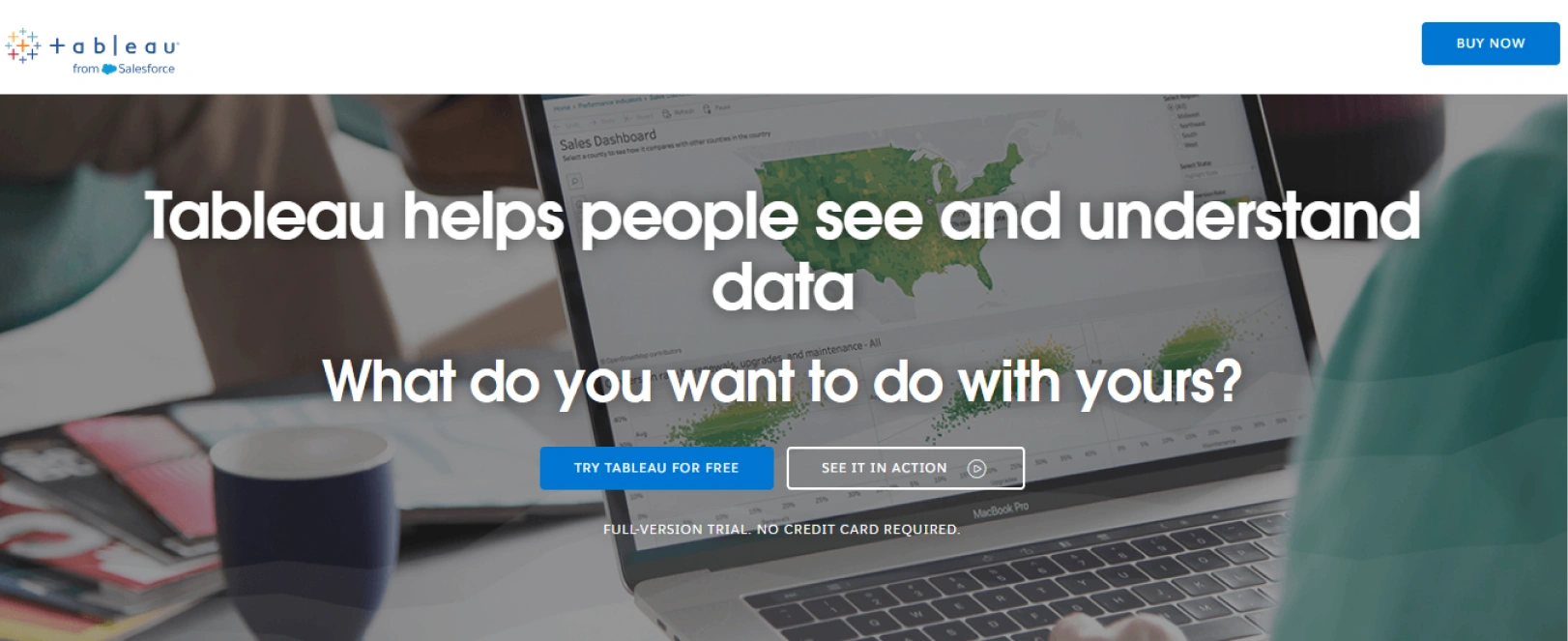
Tableau is a powerful data visualization platform that is perfect for agencies dealing with complex datasets. It transforms raw data into interactive dashboards that can reveal insights and patterns at a glance. Its ability to connect to multiple data sources makes it an invaluable tool for agencies looking to create comprehensive analyses that drive decision-making.
Pros
- Powerful analytical capabilities with in-depth data visualization.
- Seamless connections to numerous data sources.
- Excellent for creating detailed reports for in-depth analysis.
Cons
- Can be pricey for agencies on a budget.
- May require advanced skills to leverage its full capabilities.
Is It Best for Your Agency?
Tableau is an industry favorite for a reason: its sophisticated data visualization options. If your agency deals with complex datasets, Tableau can help make sense of it all through intuitive graphics and dashboards.
7. Databox
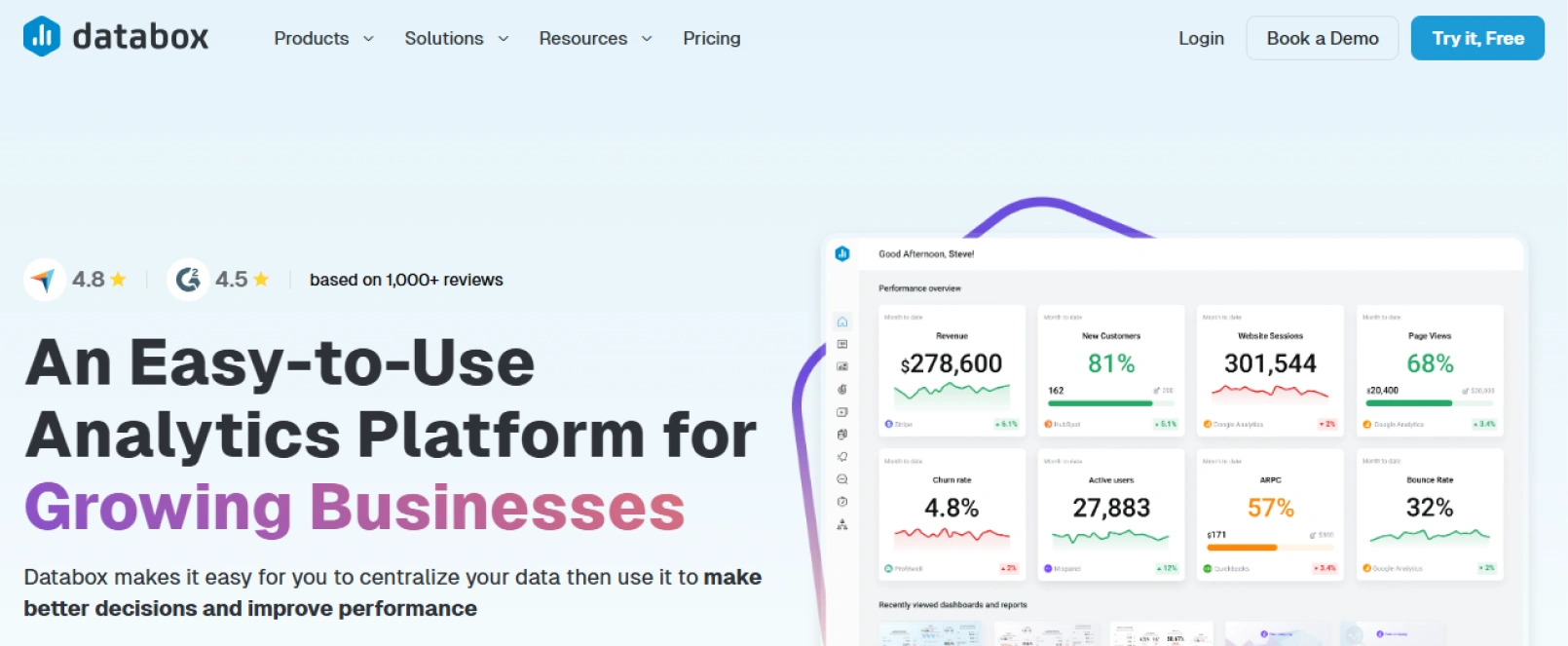
Databox makes data reporting straightforward with its user-friendly design. It aggregates data from multiple sources, enabling you to create a unified view of your business performance. With pre-built templates and dashboard options, you can visualize KPIs essential for your clients at a glance.
Pros
- Offers a user-friendly interface with pre-built dashboard templates.
- Integrates well with many marketing tools to automate data collection.
- Allows for KPI tracking to help agencies meet essential goals.
Cons
- Free version is limited in functionality.
- Some users may find the customization options somewhat restrictive.
Is It Best for Your Agency?
Databox operates on a straightforward premise: simplifying the reporting process. This tool’s ability to pull real-time data from various sources and visualize it clearly allows agencies to focus on insights rather than just data.
8. Power BI
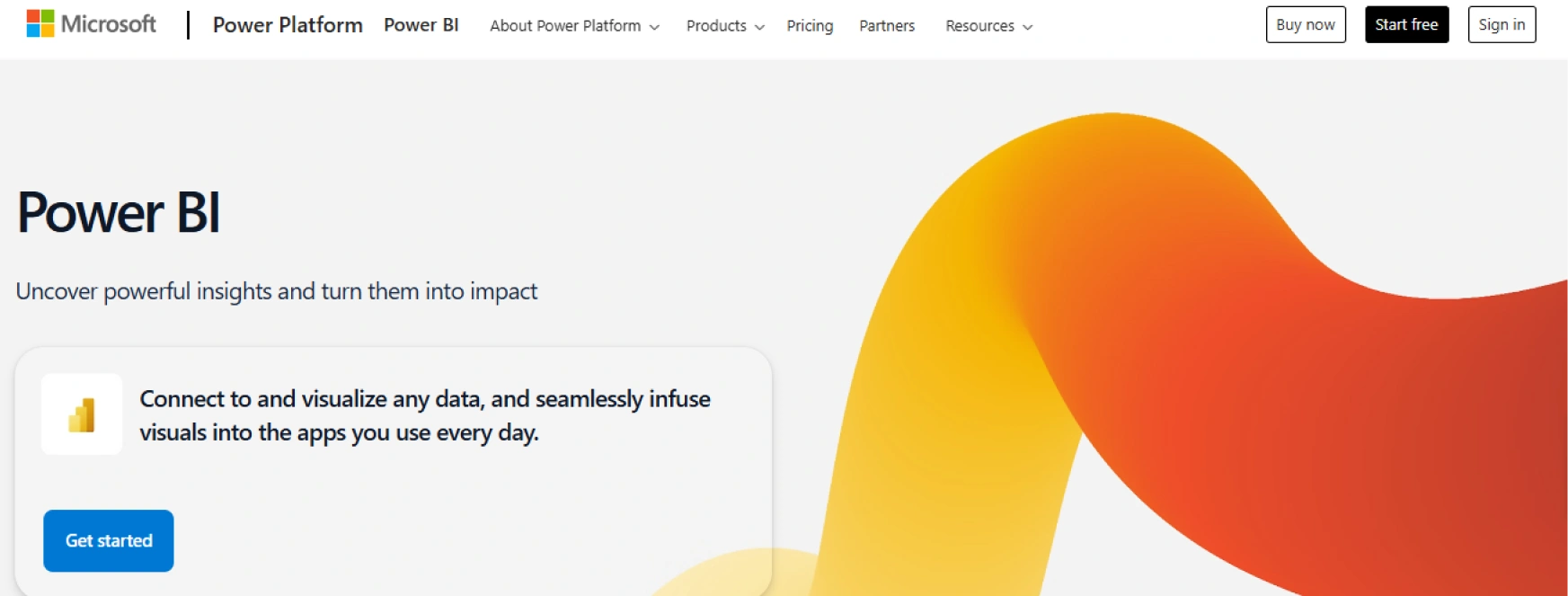
Microsoft’s Power BI is a robust business analytics service that provides rich visualizations and business intelligence capabilities. It empowers agencies to create interactive reports and dashboards from various data sources, enabling the transformation of complex datasets into actionable insights. For agencies already embedded in the Microsoft ecosystem, Power BI provides a seamless integration experience.
Pros
- Strong analytical tools with extensive data manipulation capabilities.
- Integration with Microsoft products can be a significant advantage for many businesses.
- Offers mobile access, making it easy to report on the go.
Cons
- The interface can be complex for newcomers to navigate.
- Some users report issues with performance on particularly large datasets.
Is It Best for Your Agency?
Power BI allows for detailed reporting and analysis, ideal for agencies requiring advanced data manipulation capabilities. Although it may require some time to master, the insights it provides are invaluable for data-driven decision-making.
Selecting The Best Tool for Your Agency
Investing in the right automated reporting tool can significantly enhance your agency's efficiency and client satisfaction. Each tool highlighted above offers unique advantages, and the choice you make should align with your agency's specific needs and those of your clients.
As you explore your options, consider starting with demos or trials to identify the best fit for your agency's reporting needs. With the right tools at your disposal, your agency can elevate its performance, deliver exceptional results for your clients, and solidify its position as a trusted partner in their success!
![Finding the Best Email Marketing Platform for Your Agency [2024]](https://www.daxrm.com/wp-content/uploads/2024/06/Finding-the-Best-Email-Marketing-Platform-for-Your-Agency-2024-.webp)

