Getting Started
How to sign up with DAXRM?
Signing up to DAXRM is quick, easy and free for up to 5 accounts. All you need is an email address. No credit card required.
1. Navigate to daxrm.com and click on Get Started.
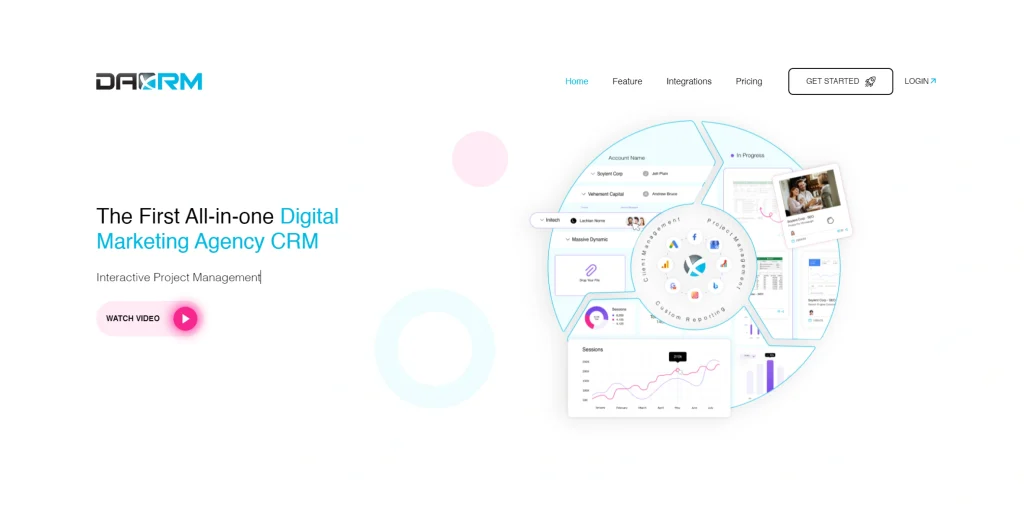
2. Sign up with your Gmail account. If you don’t have a Gmail account, you can create one without leaving the DAXRM signup page.
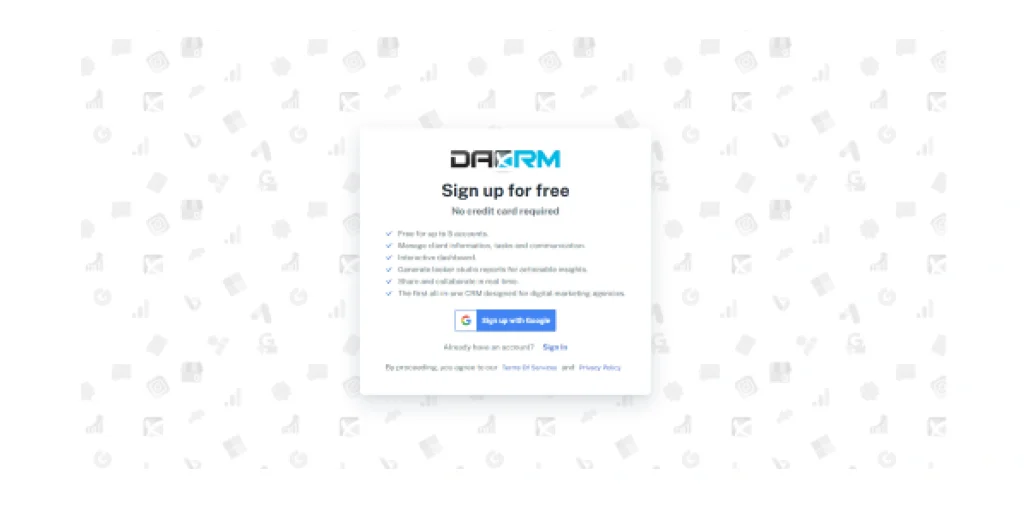
3. Click Continue to agree to terms and conditions.
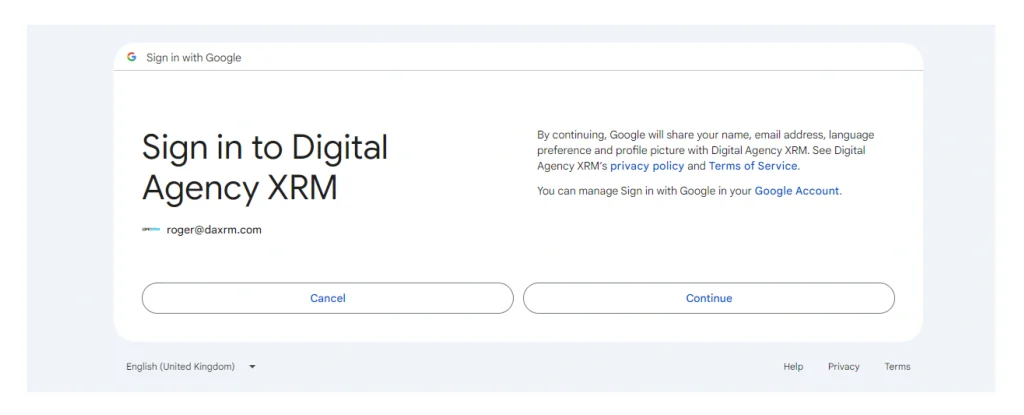
4. Fill in your personal account information.
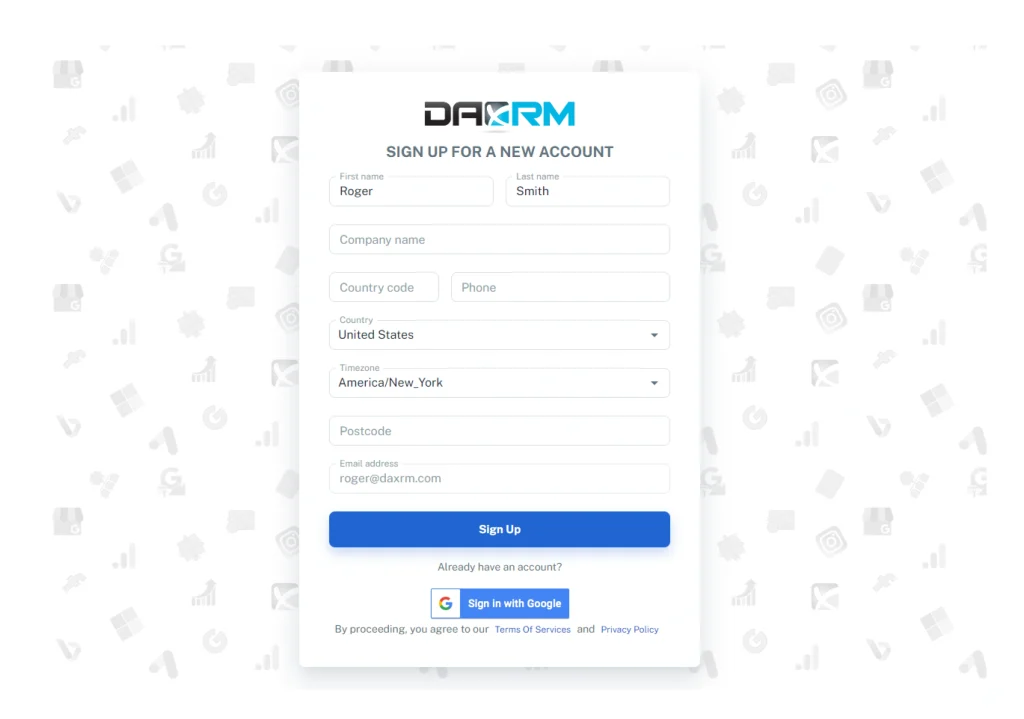
5. You will be taken to your new DAXRM dashboard.
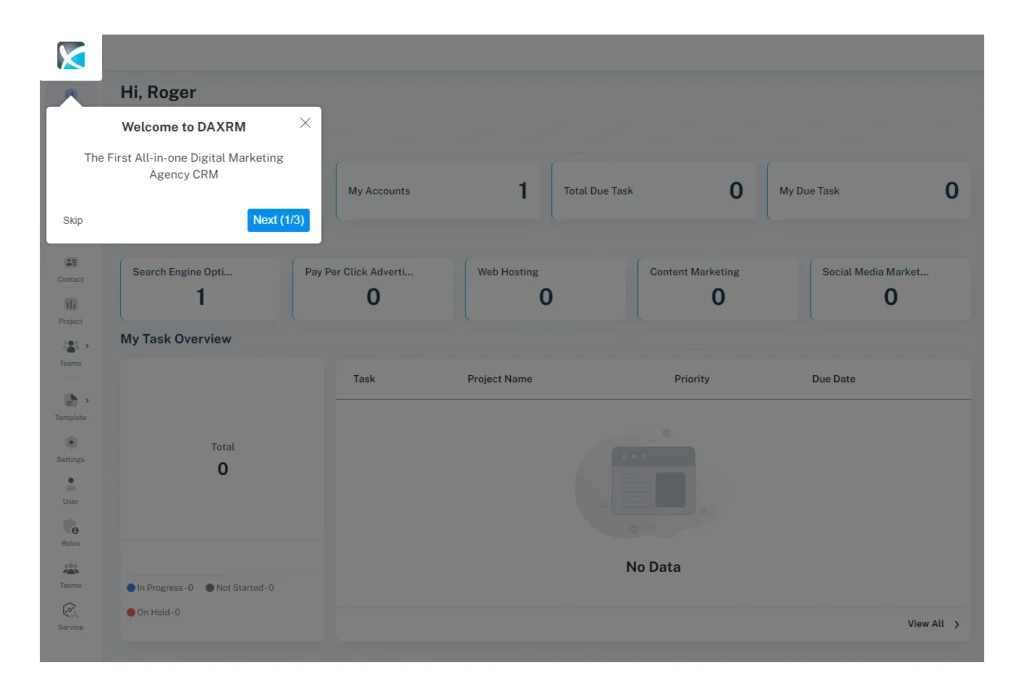
6. You can start by exploring Account Settings in the sidebar on the left of the screen.
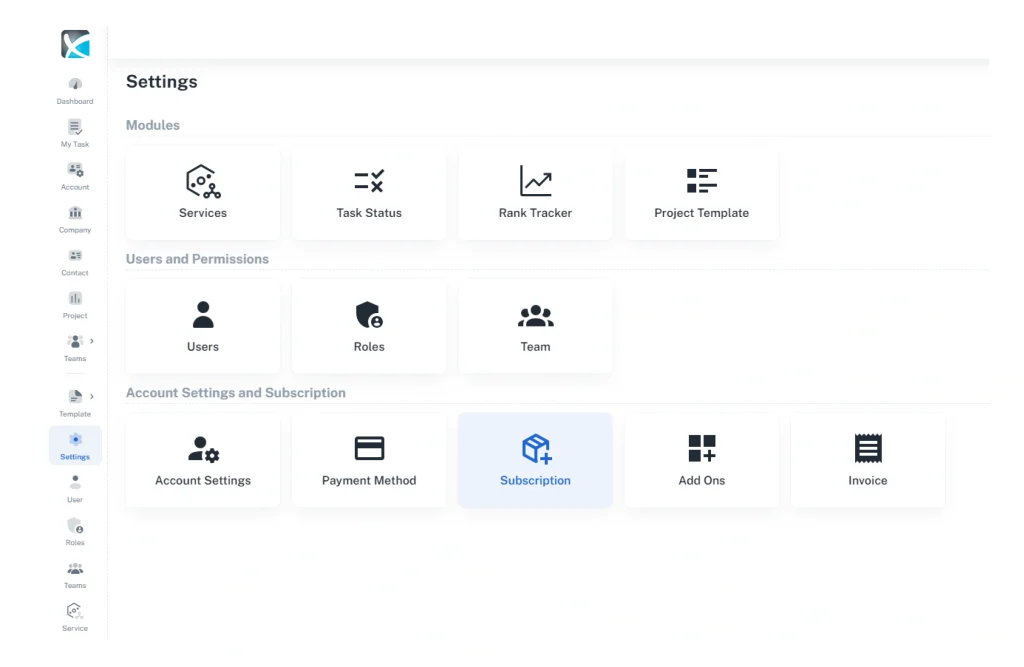
7. Select and set your subscription package. When you sign up you will automatically start on the Basic Plan with 5 free accounts.
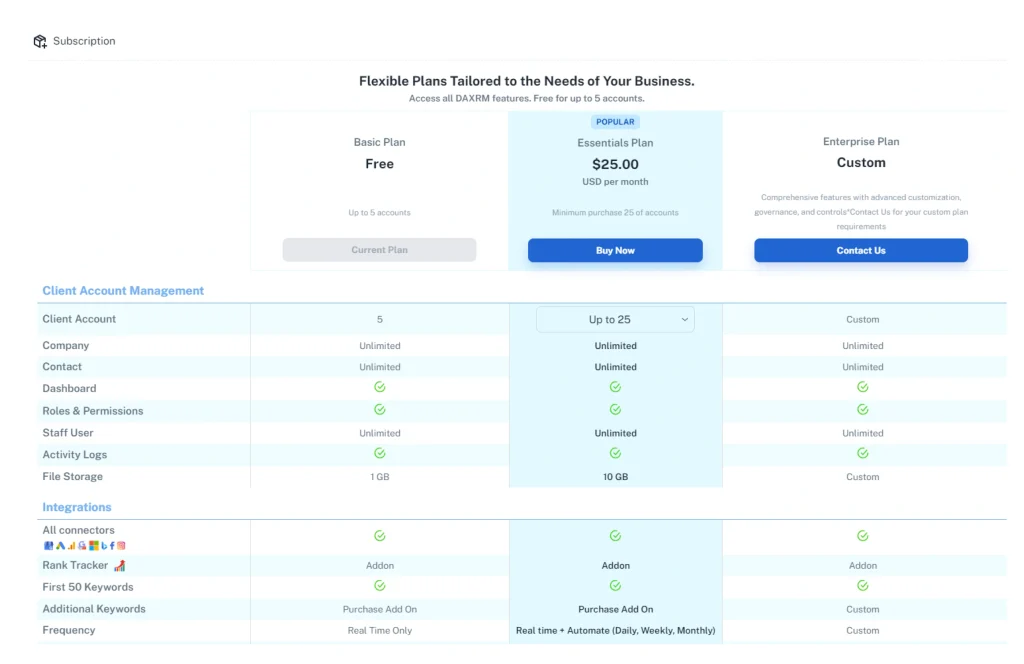
8. Go to Add-Ons and select the connectors that you want to activate.
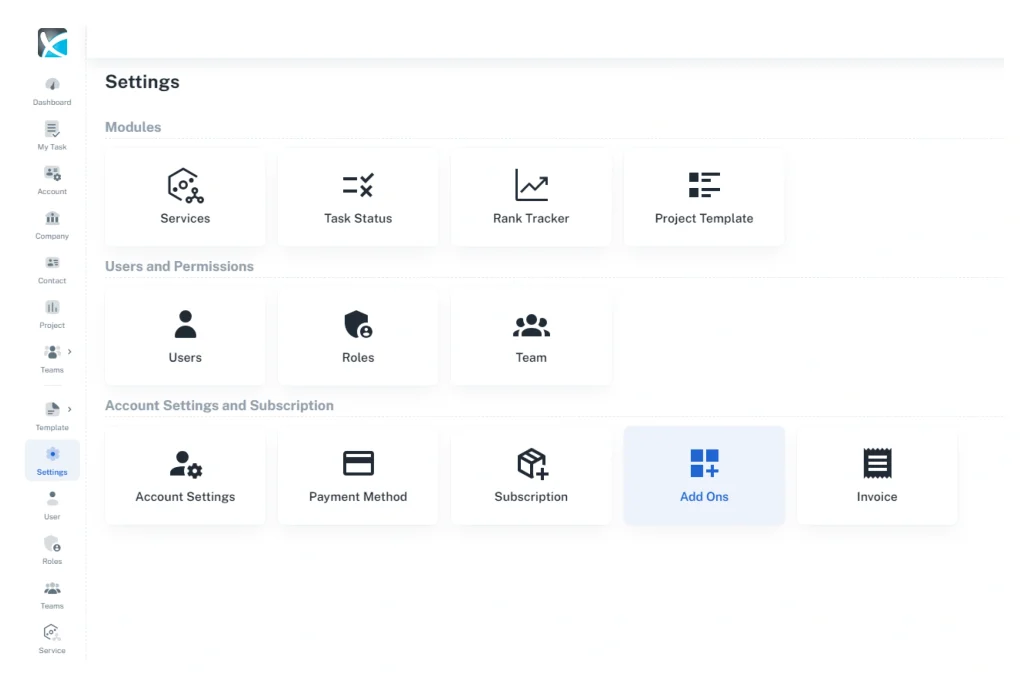
Your DAXRM account is now set up and you’re ready to start adding clients!