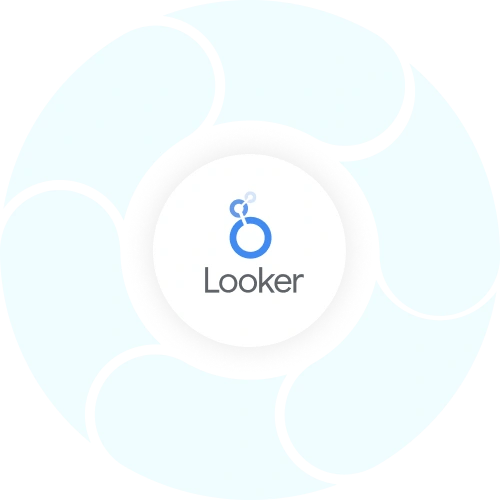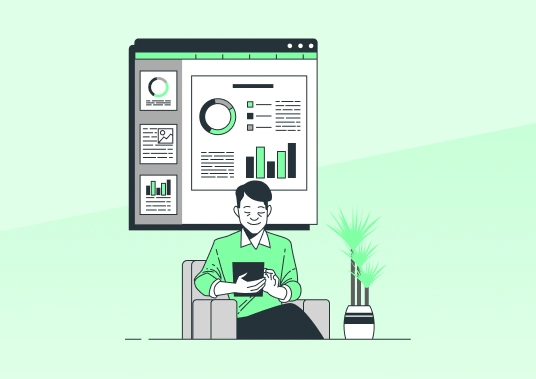looker studio
Ready-To-Use
Templates
Streamline your workflow with our ready-to-use templates for quick and efficient results.
Quick & Customizable
Reporting
Create customized and secure reports based on your own underlying data.
Visualize, Download &
Share Insights
Create compelling reports, which you can schedule, download, share or collaborate on.
Clean & Group
Your Data
Clean and group data without the need for code. Generate graphs, gather valuable insights and turbocharge your marketing.
01
Connect Data In Daxrm
Create an account in DAXRM, activate the connector and connect your data source with DAXRM and view all data in dashboard.
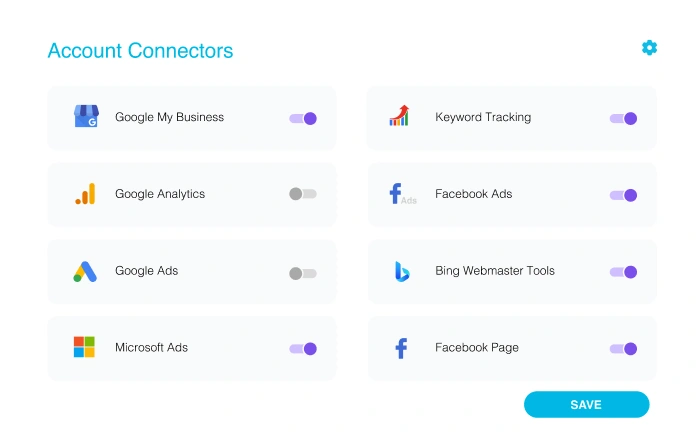
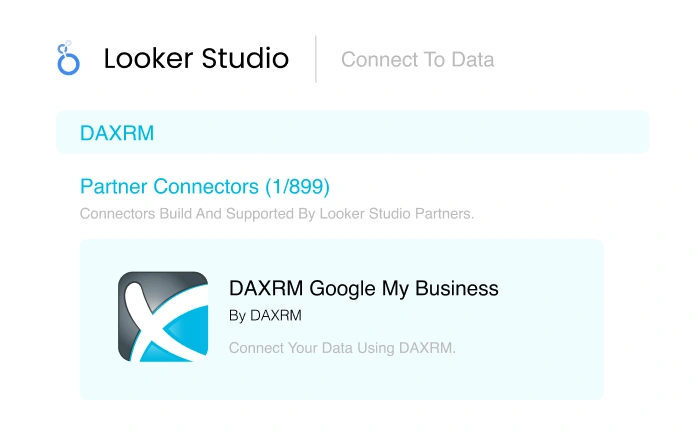
02
Create A New Data Source In Looker Studio
Search for DAXRM in Looker Studio Data Source and select the appropriate DAXRM connector.
Connect All Your Clients’ Marketing
Data in One Place
Get Started for Free

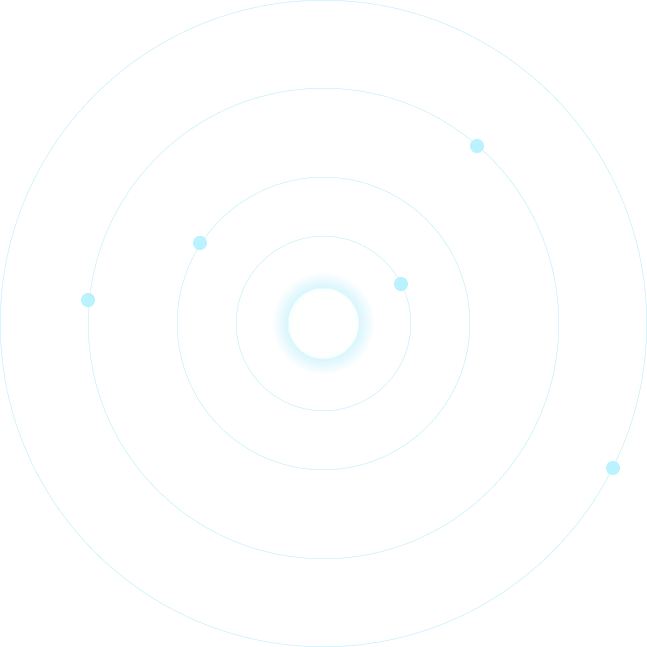
03
Select The Connection And The Account
Select the account you want to connect, enable the DAXRM reporting template, and follow the steps to create your Looker Studio report.
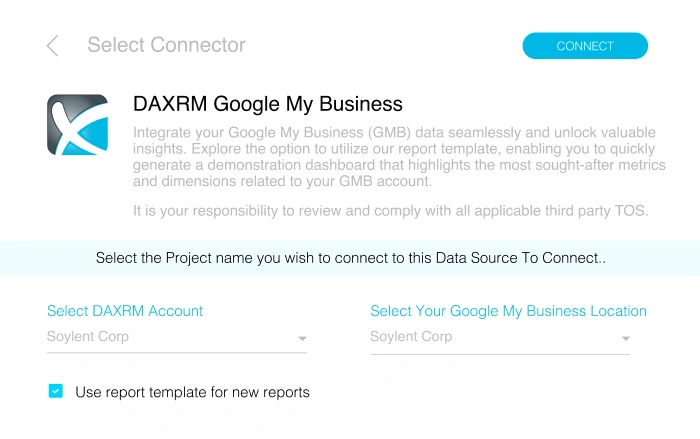

04
Customize Your Reports In Looker Studio
Looker Studio will extract your DAXRM account data. Now it’s up to you how you want to customize, download and share your reports using the power of Looker Studio.
Take Control Of Your Data With Daxrm & Looker Studio
Create interactive dashboards and easy to read reports from your DAXRM data. Automate your reporting, download and share reports and collaborate with team members in real time. Connect to other essential data sources like Google My Business, Facebook insights, Microsoft (Bing) Ads, Rank Tracker and more to create clear and compelling reports. With DAXRM and Looker Studio, you can harness the power of your marketing data and streamline your reporting. It’s the ultimate in digital agency project and client management.
DAXRM is the first all-in-one SEO agency CRM — made for marketers, by marketers.