Table of Contents
- Why Google My Business Matters
- Setting Up Google My Business: The Foundation
- 1. Claim or Create Your Listing
- 2. Verify Your Business
- 3. Complete Your Profile
- Optimizing Your GMB Listing: Going Beyond the Basics
- 1. High-Quality Photos
- 2. Regular Posts
- 3. Customer Reviews
- 4. Questions & Answers
- 5. Google My Business Products and Services (if applicable)
- 6. Booking Button (if applicable)
- 7. Messaging
- Tracking Data and Results: From Clicks to Customers
- Pro Tips for Agencies & SEO Strategists
- The Road to Local SEO Success Starts Here
In today's hyper-connected world, businesses that don't show up online are virtually invisible. And for local businesses, being found on Google Search and Maps is no longer an option; it's essential for survival. If you don’t believe it, just have a look at the following stats:
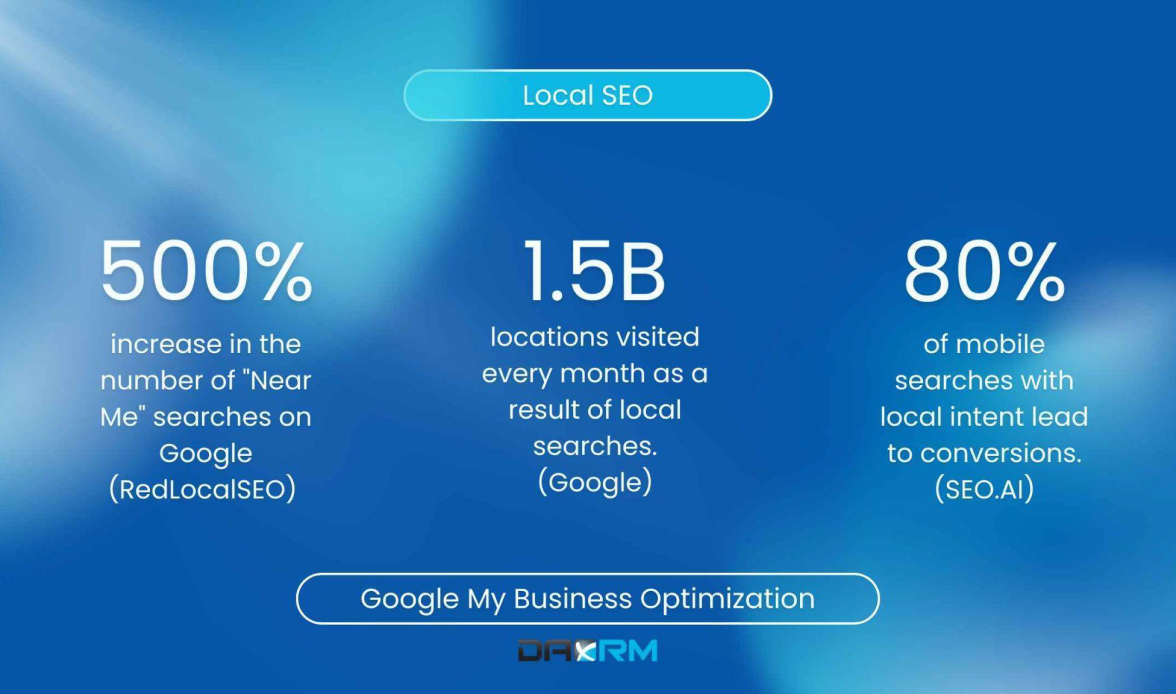
Why Google My Business Matters
Google Business Profile, previously called Google My Business (GMB), is the channel connecting you with customers searching for your products or services nearby. Before diving into the 'how-to', let's reinforce the 'why'. For your agency and your clients, GMB offers a slew of advantages:
Enhanced Visibility with Search: GMB listings are crucial for local search visibility, with 49% of businesses receiving more than 1,000 Views on Search each month. This prominent placement increases the likelihood of potential customers discovering your client's business.
Build Trust with Reviews: A complete and verified GMB profile acts as social proof, showing potential customers that your business is legitimate. Positive reviews directly influence purchasing decisions, so cultivating a strong review profile is key to attracting new customers.
Drive Street Traffic with Maps: A strong Google Business Profile ensures accurate information and visibility on Google Maps. This means customers can easily find and navigate to your client's location. With 42% of local searches leading to map interactions, visibility here is crucial for driving in-person visits.
Engage Customers by Being Responsive: Respond to reviews, answer questions, and share updates directly through your profile, fostering stronger customer relationships. Businesses that respond to reviews are perceived as 1.7X more trustworthy than those that don't.
Leverage Valuable Insights: GMB Insights offer data on how customers find and interact with your profile. Armed with this knowledge, you can tailor your strategies for maximum impact and continuously improve your online presence. In fact, 76% of consumers who do a local search on their smartphone visit a store within a day, and 28% of those searches lead to a purchase.
Competitive Edge: In the crowded digital marketplace, a well-optimized GMB profile can be the difference between blending in and standing out. When your clients' profiles are complete, engaging, and informative, they're more likely to capture attention and win over potential customers.
Setting Up Google My Business: The Foundation
Getting started with GMB is straightforward:
1. Claim or Create Your Listing
- Visit the Google My Business website (now called Google Business Profile) and search for your client's business. If it exists, claim it by clicking on the listing and following the prompts.
- If the business doesn't have a listing, click "Add your business" and follow the steps to create a new listing from scratch.
2. Verify Your Business
Google will need to verify that you're authorized to manage the listing.
- Postcard: Google will send a postcard with a verification code to the business address. Once received, enter the code into your GMB account.
- Phone call or SMS: Some businesses may have the option to receive a verification code via phone call or text message.
- Email: In certain cases, verification can be completed via an email sent to the business’s email address.
- Instant Verification: If your website is verified through Google Search Console, you may be eligible for instant verification.
3. Complete Your Profile
Log in to your GMB account and fill out every detail accurately:
- Business Name: Use the exact name as it appears in the real world.
- Address: Provide the correct physical or service area address.
- Phone Number: Include a phone number that connects directly to your business.
- Website: Enter the URL of your business website.
- Hours of Operation: Specify your business hours, including special hours for holidays or events.
- Categories: Choose the primary category that best describes your business, along with additional relevant categories.
- Business Description: Write a compelling and clear description of what your business does.
Optimizing Your GMB Listing: Going Beyond the Basics
A complete profile is just the start. To truly leverage GMB's power, you'll need to optimize it:
1. High-Quality Photos
- Add high-quality images of your client’s storefront, products, services, team, and even customers (with their permission).
- Ensure images are well-lit and professionally taken to boost engagement.
2. Regular Posts
- Share updates, offers, events, and other relevant news.
- Posts can include text, images, and call-to-action buttons to keep your audience informed and engaged.
3. Customer Reviews
- Encourage happy customers to leave reviews by providing excellent service and politely asking for feedback.
- Respond to all reviews promptly and professionally, address any concerns and thank customers for positive feedback.
4. Questions & Answers
- Monitor and answer questions from potential customers regularly.
- Providing quick, accurate answers demonstrates responsiveness and expertise.
5. Google My Business Products and Services (if applicable)
- Use this feature to showcase your client’s products and services.
- Provide detailed descriptions, prices, and images to help potential customers learn more about what your client offers.
6. Booking Button (if applicable)
- Enable seamless appointment booking directly through your Google Business Profile.
- This feature is particularly useful for service-based businesses like salons, medical practices, and restaurants.
7. Messaging
- Turn on messaging in your GMB dashboard to allow customers to contact your client directly.
- Ensure quick response times to build trust and engagement.
Tracking Data and Results: From Clicks to Customers
GMB Insights offers a wealth of data, including:
- How Customers Find Your Profile: Understand whether customers find your profile through direct search (searching for your business name/address), discovery search (searching for a category, product, or service), or branded search (searching for your brand).
- Customer Actions: Track actions such as website visits, phone calls, direction requests, and photo views. These metrics can indicate customer engagement and interest.
- Phone Call Details: Review call duration, time of day, and caller area code to understand when and where interest is highest.
- Driving Directions Requests: See where customers are when they request directions to your business, helping to identify key areas of interest and potential markets.
- Photo Views: Compare the number of photo views your client’s business receives to similar businesses. This can indicate how visually appealing or engaging your listing is.
Pro Tips for Agencies & SEO Strategists
- Local Citations: Ensure your client's business information is consistent across the web on directories, social media, and other platforms.
- NAP Consistency: Name, address, and phone number (NAP) should be uniform across all online listings.
- Local Link Building: Earn links from local websites, blogs, and organizations to further boost local SEO.
- GMB Posts with CTAs: Include clear calls to action (CTAs) in your posts to encourage customer engagement.
- Monitor Insights Regularly: Keep tabs on your client's GMB performance and adapt your strategies accordingly.
The Road to Local SEO Success Starts Here
Mastering Google Business Profile is a journey, not a sprint. It demands consistent effort, meticulous optimization, and a keen eye for data-driven insights. But what if you could streamline the process, centralize your client management, and track GMB performance effortlessly?
DAXRM empowers agencies to do just that. Our purpose-built CRM platform simplifies GMB management, freeing up your time to focus on strategy and delivering exceptional results for your clients.
Ready to dominate local search? Your journey starts right here!


